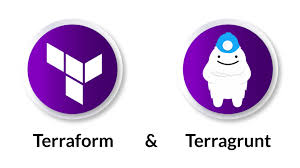Kubernetes has become a cornerstone in managing containerized applications, providing scalability, flexibility, and automation across distributed environments. While setting up Kubernetes clusters, managing worker nodes effectively is key to optimizing resource allocation, improving performance, and lowering costs. This is where EKS worker node groups come into play, offering an elegant solution to handle diverse workloads with precision and efficiency.
In this article, we’ll explore what EKS worker node groups are, why and when you should use them, and the tangible benefits they bring to your infrastructure management.
What Are EKS Worker Node Groups?
In a Kubernetes cluster, the worker nodes are where the actual workload gets executed. Worker node groups are collections of worker nodes that share similar characteristics, such as:
By creating multiple worker node groups, you can segment and isolate workloads, ensuring that each type of task has the optimal resources for its execution. For example, a compute-intensive application might run on high-performance nodes, while less critical services could run on cheaper, lower-performance nodes.
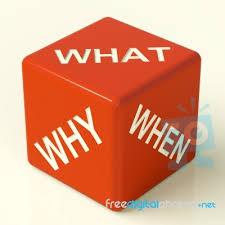
Why and When to Use EKS Worker Node Groups
1. Scalability
EKS worker node groups allow for seamless scaling based on the specific needs of your applications. If one workload demands rapid horizontal scaling, you can configure the corresponding worker node group to scale up without affecting the other groups.
Use Case: For workloads with unpredictable or bursty traffic, creating a worker node group that supports auto-scaling allows your cluster to dynamically handle traffic spikes without over-provisioning resources during normal operations.
2. Resource Optimization
Different workloads require different levels of CPU, memory, or even specialized resources like GPUs. Worker node groups allow you to allocate resources precisely where needed, avoiding over-provisioning and ensuring efficient use of infrastructure.
Use Case: Applications requiring high memory (e.g., in-memory databases or data processing tools) should run on memory-optimized nodes, while lightweight services can operate on smaller, cost-effective instances.
3. Workload Segmentation
Some workloads are more critical than others, and segregating them into distinct node groups ensures that critical applications have dedicated resources. This prevents critical services from being impacted by less essential, resource-hungry jobs.
Use Case: Run customer-facing applications in a highly reliable node group while less important background processing tasks run on a separate, more cost-effective group.
4. Cost Efficiency
Node groups allow you to optimize costs by choosing appropriate instance types and leveraging pricing strategies like spot instances for non-essential or fault-tolerant workloads. By placing different workloads on appropriately sized nodes, you minimize unnecessary resource allocation.
Use Case: For batch jobs or non-critical workloads, use cheaper spot instances in their own node group. This reduces overall costs without impacting the performance of mission-critical applications running on on-demand instances.
5. Tuning for Performance
Different node groups allow you to fine-tune configurations for performance, ensuring that demanding applications get the best resources. This level of granularity helps you meet your performance SLAs.
Use Case: Deploy machine learning workloads that require GPUs on a node group with GPU-enabled instances, while ensuring your web applications run on CPU-optimized nodes.

Benefits of Using Worker Node Groups
1. Improved Reliability and Uptime
By isolating workloads into different node groups, you mitigate the risk of one failing workload impacting others. This is particularly important for mission-critical applications, as it ensures the stability and uptime of the core services.
2. Flexibility and Customization
Worker node groups offer significant flexibility by letting you assign different configurations, instance types, and scaling policies to each group. This allows for customized resource allocation, ensuring that each application gets the right resources for its requirements.
3. Better Resource Utilization
Without worker node groups, workloads might be forced to run on generalized nodes, leading to over-provisioning or under-utilization. Node groups help to ensure more precise resource allocation, resulting in cost savings and improved performance.
4. Fault Isolation
If a specific worker node group fails, the impact is contained within that group. This means critical workloads in other groups continue running unaffected, providing a higher level of fault tolerance across your Kubernetes infrastructure.

Best Practices for Implementing Worker Node Groups
To maximize the value of EKS worker node groups, follow these best practices:
1. Auto-Scaling
Configure auto-scaling for each node group based on the expected workload. This ensures that resources can be added or removed dynamically based on traffic and usage patterns.
2. Tagging and Labeling
Use labels and tags to clearly identify worker node groups and assign workloads to the appropriate group. This also helps in monitoring and tracking resource usage across different types of applications.
3. Workload Affinity/Anti-Affinity
Use Kubernetes affinity and anti-affinity rules to control where pods are scheduled within node groups. For instance, you can enforce that certain workloads always run on a specific group of nodes or ensure that critical workloads are separated for better fault tolerance.
Conclusion
EKS worker node groups provide a powerful mechanism for optimizing your cluster’s resource management, ensuring cost efficiency, performance, and reliability. By strategically creating node groups based on your workload’s requirements, you gain the flexibility to scale, isolate, and fine-tune your applications more effectively. For businesses looking to run complex, distributed applications, adopting EKS worker node groups is a smart way to boost both infrastructure efficiency and operational control.